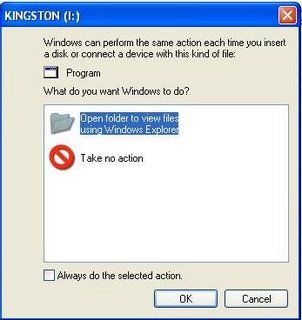A majority of systems get infected by Pen Drives or USB devices. It is due to the fact that a lot of viruses, like Ravmon Virus, Heap41a worm etc. are not caught by a simple anti virus system. So how will you protect your system against these worms?
Just Follow these simple, yet effective steps:
- Connect your Pen Drive or USB drive to your system.
- As usual, a pop up window will be displayed on your screen (Similar to the screen shot that is visible here)
- Just click Cancel (without clicking on the options that are available in front of you).
- G to Start – Run -Type ‘cmd’.
- This will open a Command Prompt window in front of you.
- Go to My Computer and Check the Drive letter of the USB Drive (E.g. Kingston (G:), then G: is your drive letter).
- Now go back to the Command Window, and type the drive letter.
- Now Press Enter.
- Type dir/w/o/a/p and Press Enter Again.
You will get a list of files. Check if the following options are there in the list or not.
- Autorun.inf
- Bha.vbs
- New Folder.exe
- Iexplore.vbs
- Info.exe
- New_Folder.exe
- Ravmon.exe
- RVHost.exe or any other files with .exe extension
If yes, then run the command attrib -h -r -s -a *.* and press Enter.
The next step would be to delete every file that is in the list by using the following Command del filename. ( E.g del autorun.inf ). It’s Over. Now scan your Pen drive with Anti Virus.