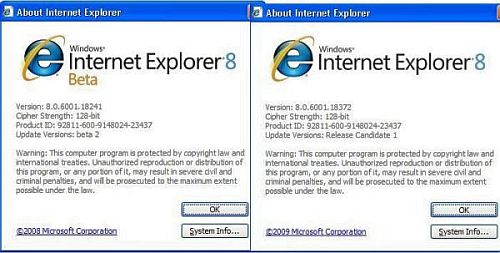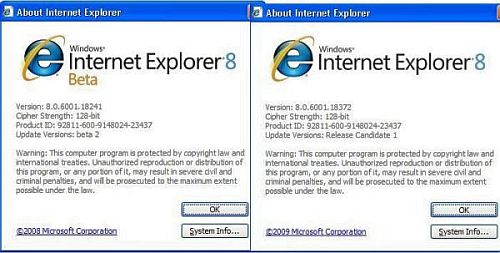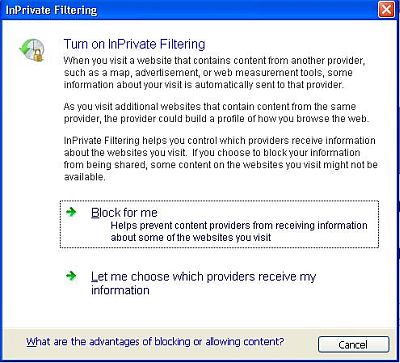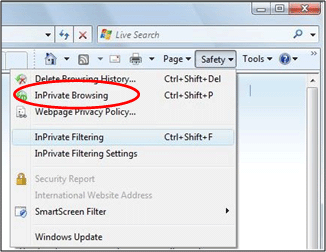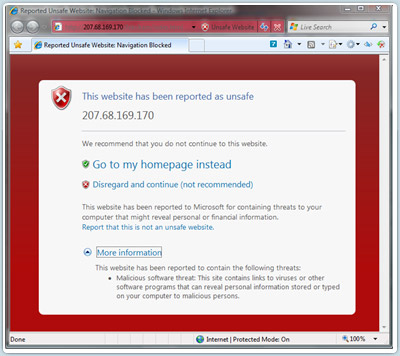Challenges do come in its way, but Microsoft’s Internet Explorer is still holding maximum share of the web browser market. The company is about to launch IE 8, the successor to IE7, which is surely going to turn a lot of heads with its enhanced features.
The biggest news is that Microsoft has worked hard on the performance of the browser, which is faster in almost every sense. It loads faster, displays complex graphics and videos faster in comparison to IE7. With the new browser, Microsoft is promising faster, secure and more compliant browsing experience to the users.
The first press release about IE 8 came out on Monday. Here is the review of how the new browser would look like:
Although, there is no visible change from the Beta version and the browser does share a resemblance to IE7. Microsoft claims that major changes have taken place under the skin. If you are familiar to IE 8 beta, then you might be used to features like enhanced tabbed browsing. Wondering what tab browsing is?
Tabbed Browsing
Tabbed browsing is featured in IE7 as well, but IE8 has features to re-open the accidentally closed tabs. There is nothing new about it, as the feature is already present in Firefox and Chrome. Browser can color code and group the similar tabs together, but Google’s chrome also supports a similar feature.
Isolation Feature
This is the much talked about feature where each tab in an open IE8 window has individual process, plus the crash in one tab will just not affect the entire browser. But, again the similar feature is present in Google’s Chrome.
Security
Clickjacking feature is the most notable addition in the IE8 browser. This will enable hackers and data snoopers to weave a filter on sites to view information that is being accessed from the browser. But the feature can be useful for those who frequently handle their financial transactions online. For working on this, the webmasters will be required to put a tag in the page header to detect and prevent clickjacking.
InPrivat
InPrivate mode enables anonymous browsing in the Beta version of IE8. In the latest update, the browser will have two security features: InPrivate Browsing and InPrivate Filtering. You can open a new InPrivate window by pressing ctrl+shift+P, while the InPrivate filtering option can be opened by pressing ctrl+shift+F. In the beta version, the filtering feature was integrated with the browsing feature, but it is now introduced as a separate feature in the new browser.
IE8 comes with Phishing filter known as SmartScreen. This feature analyses the website from an existing database and if it finds something fishy in the site, then marks it as a scam site. Although, the feature is really good, but the point coming to mind is that the authenticity of a website will depend on the database, which has to be constantly updated.
The new accelerator feature of IE 8 will highlight an address, right-click and select Map option to find out instant directions from your location, by assuming that you have registered your address with the mapping site you use regularly. This same principle also applies to e-mail addresses.
If you are visiting a dangerous site, then IE 8 will convey it to you by changing the color of the address bar to red. Additional security controls in the web browser also prevents malware from getting loaded into computer.
Microsoft knows that the pre release version of the new browser is not compatible with existing web technologies. It has therefore incorporated a “compatibility mode”, which is accessible by clicking a toolbar button. Although, most of the users won’t even get to know that compatibility mode exists, so web site owners themselves have to avail the code forces to make the display corrections.
We can only hope that Microsoft works hard on the new browser so that it does not break a number of existing websites. If experts fail to overcome it, then the market share which Microsoft enjoys might lower down.