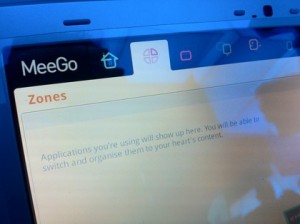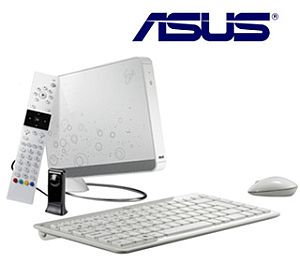Intro
A product of Intel-Nokia collaboration, Meego is an operation system (OS) with most of its association being so far with smartphones. However, Of late the Indian market has witnessed its presence in two netbook models, viz. Samsung N100 and Asus Eee PC X101.
So is it a better option than Andrioid?
MeeGo’s appearance in the two laptop models has brought it into a comparison with Google’s Android, which was tried on Acer and Toshiba netbooks, without any encouraging result. Naturally all eyes are now set on MeeGo to see whether it can successfully achieve what Android unsuccessfully sought – proving itself to be a perfect netbook OS.
Let us have a look at the perceived strong and weak points of the OS.
Light specs
Before starting with the OS itself, let us have some discussion on the specs of the MeeGo netbooks.
Apart from being similar, the specs of the two MeeGo notebooks also stand out for being somewhat light. While Asus X101 boasts Intel Atom N455 1.66GHz, Samsung N100 boasts Intel Atom N435 1.33GHz. Both the netbooks enjoy 250 GB HDD and 1GB RAM, along with 10.1 inch display. Besides, both are equipped with USB and Ethernet ports, card reader and Wi-Fi.
Now let us focus on how MeeGo itself makes the two netbooks stand out among other similar devices.
Adaptability with two processors
Running on an MSI unit, MeeGo is adaptable with two processors – the ones based on both x86 and ARM.
Fast boot-up time, offering time and energy efficiency
The two MeeGo-enabled netbooks enjoy quite a fast boot up time, with the same being around 15 seconds at the time of getting started and even lesser at the time of shutting down. It not only makes the netbooks more time efficient, but the fast shut down also naturally makes them more energy efficient.
What adds to the energy efficiency of the netbooks is a battery life that offers, according to some users, six to seven hours of stand-by time.
In terms of services that it offers, a MeeGo enabled netbook is divided into two areas or “zones”, with each zone offering a set of services. The said zones are My Zone (offering access to applications, and other services) and People zone (offering instant messaging services).
The netbook offers web browsing through Google Chromium (an open source code), which is nothing but a variant of Google Chrome. This Chromium exposes you to everything available on a standard web browser.
Services and features –
Web browsing and connectivity – While using a MeeGo-enabled netbook you can not only access your email account, but you will also be able to access your social network accounts like Facebook and Twitter. You will also have no hassles in accessing IM services and having online chatting with your friends.
Facility to remain updated about pending/upcoming works, plans, etc. – You can track your calendar and to-do list. This will naturally help you to remain more organized in making and executing your plans, while also keeping a track of the outstanding plans and tasks. Apart from helping you in executing official and important personal works, it will help you in your social life as well (such as remembering and wishing your friend on his birthday).
Entertainment value – It also helps you to connect to music and video applications, which naturally adds a great entertainment value to it. You get exposed to features like media players and file managers, and also have the option to enjoy some basic games.
Customization facility – You may like to note that on MeeGo there is no drop down menu in the main interface. All you need to do is to select the tab and click on the icon of that specific application that you want to use. What is more interesting is that you have the liberty to add and remove the tabs as per your wish, thus making it more in tune with your personal choice. However, modification (i.e. adding/removal) of the tabs will require you to visit the Devices and Settings menu and scouting a little.
Easy multitasking facility – It is not a big deal if you need to use more than one applications. You can simply use the Alt+Tab key system for that. Alternatively, you can click on the top of your display thus opening the row of tabs available. And you can do it without shutting the application that you are using. Just select the relevant tab, while your application will be running in the background.
Multi-integrable USB port – MeeGo enabled netbooks flaunt multi-integrable USB ports, which are perfectly compatible with pen drives, printers and scanners, and even with USB wireless modems.
Rich documentation facility – Both the MeeGo enabled netbooks flaunt office suits – LibreOffice and OpenOffice.org for Samsung N100 and Asus Eee PC X101 respectively. It offers a rich documentation facility to the user, wherein he can both open existing documents and create new ones, and can also edit the same. He can also work on spreadsheets and presentations, which come in handy while preparing key official documents. Last but not the least, the user also enjoys the option to do some graphics work.
So it can be accepted that MeeGo offers much more
So we can accept that in terms of feature offerings and usability MeeGo is offering us much more than what we get on Windows.
It also offers features found in other computer
Apart from offering special features and services, a MeeGo enabled netbook exposes you to common features found in other computers, as well. The default browser in this netbook is Chromium, which exposes you to everything available on a standard web browser.
The drawbacks
One drawback of Meego in comparison to Windows is the unavailability of as many software as one finds for Windows.
It is also not clear whether in future we will be able to see heavy duty games for MeeGo.
While there are users who feel the battery in MeeGo enabled netbooks enjoys 6 to 7 hours of stand-by time, some people have claimed to have witnessed around 4 hours of battery stand-by time in Asus Eee PC X101. In fact, Asus itself does not claim 6-7 hours of battery time for its netbook.
MeeGo-enabled netbook does not enjoy 3G comparability.
Some other complaints from various users have been as follows –
Every time the Media time is clicked upon, the system gets hang for several seconds.
Google Chrome is a bit unpredictable, and is often found to be non-receptive while loading a site.
Navigation is not perfect, with randomly getting back to the “My Zone” area.
There have been complains about problems faced during logging into Twitter.
The Devices section is not able to recognize USB DVD drive.
Is it worth?
MeeGo is at its nascent stage as a netbook OS, and it is not right to draw any conclusion about its usability so early. There are user feed backs both in its favour and against. While those feed backs can provide a potential buyer with necessary inputs and ideas, the best option will certainly be having a hands-on experience.